Metamorphosys: Tools for Electronic Design
The MetaMorph Tools are designed to make the creation of electronic circuits as accessible as the creation of software apps.
The MetaMorph Tools are built on top of our META framework. Its component and circuit library, platform templates, and analysis tools help electronics designers build prototypes more quickly.
Our component and circuit libraries, along with platform templates, help you get up-and-running quickly, and our design space tools help you quickly evaluate more design possibilities.
Metamorphosys Advantages
Useful Abstractions
Work above pin-level design. META components feature connector abstractions that get you working at a conceptual level abstracting underlying complexity.
Consider Design Variations
Describe variations on the design of a subsystem, and run an analysis on the entire space of possibilities as easily as you can on a single design variation.
Rich Content Library
Our large library of ready-made circuits and components helps you get up-and-running faster.
Virtual Prototyping
Integrated SPICE simulator, cost estimation, and digital behavioral simulation tools help you evaluate your design before building your first physical prototype.
PCB Generation
Our Place and Route tool creates a PCB layout based on your circuit and component selections. Our generated PCBs are compatible with CADSoft's EAGLE circuit design software.
Collaborative Editing
The MetaMorph Web Tools are designed for cooperation. Share projects with collaborators and work on the same design simultaneously. Each collaborator has access to the project's full analysis history.
Take Them For a Spin
The MetaMorph tools come in two versions. The MetaMorph Web Tools are designed for collaboration and have a simplified, intuitive interface. The MetaMorph Desktop Tools have more advanced features that haven't yet been implemented in the Web Tools.
Web Tools
1. Try Out Our Tools
2. Modify Your Design
Windows Desktop Tools
The Windows tools will allow you to get started on a design that you can work off of throughout our development progress. If you have a PC, you can install the tools, get your components or request new ones get made, and prepare the design to be sent off to a manufacturer. This design will also be able to be imported into the Web version of our tools.
1. Install & Learn Tools
3. Prep PCB for Manufacturing
Submit Design to a Manufacturer
2. Acquire & Assemble Components
Start a New Project with Starter_Project.zip
Design Case Studies
To get familiar with the desktop tools, you may find it useful to read through some of our design case studies. In each of these studies we documented the use of the tools in the context of a real-life design. They include a narrative of the design process, various workflows and walkthroughs, design considerations, tips and tricks that we used as well as a download of the complete product design files to explore!




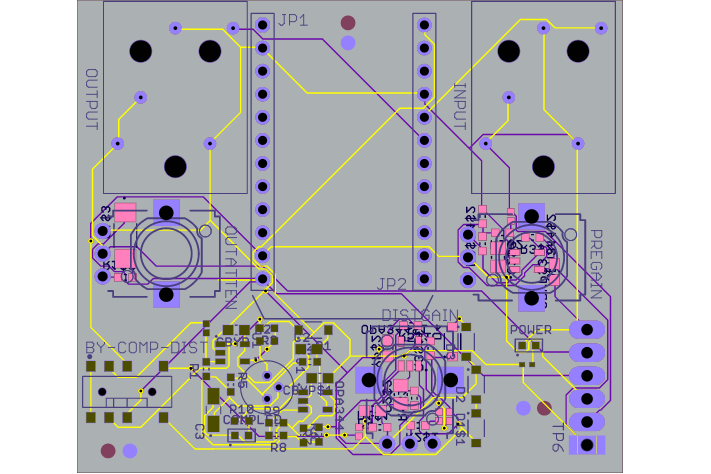
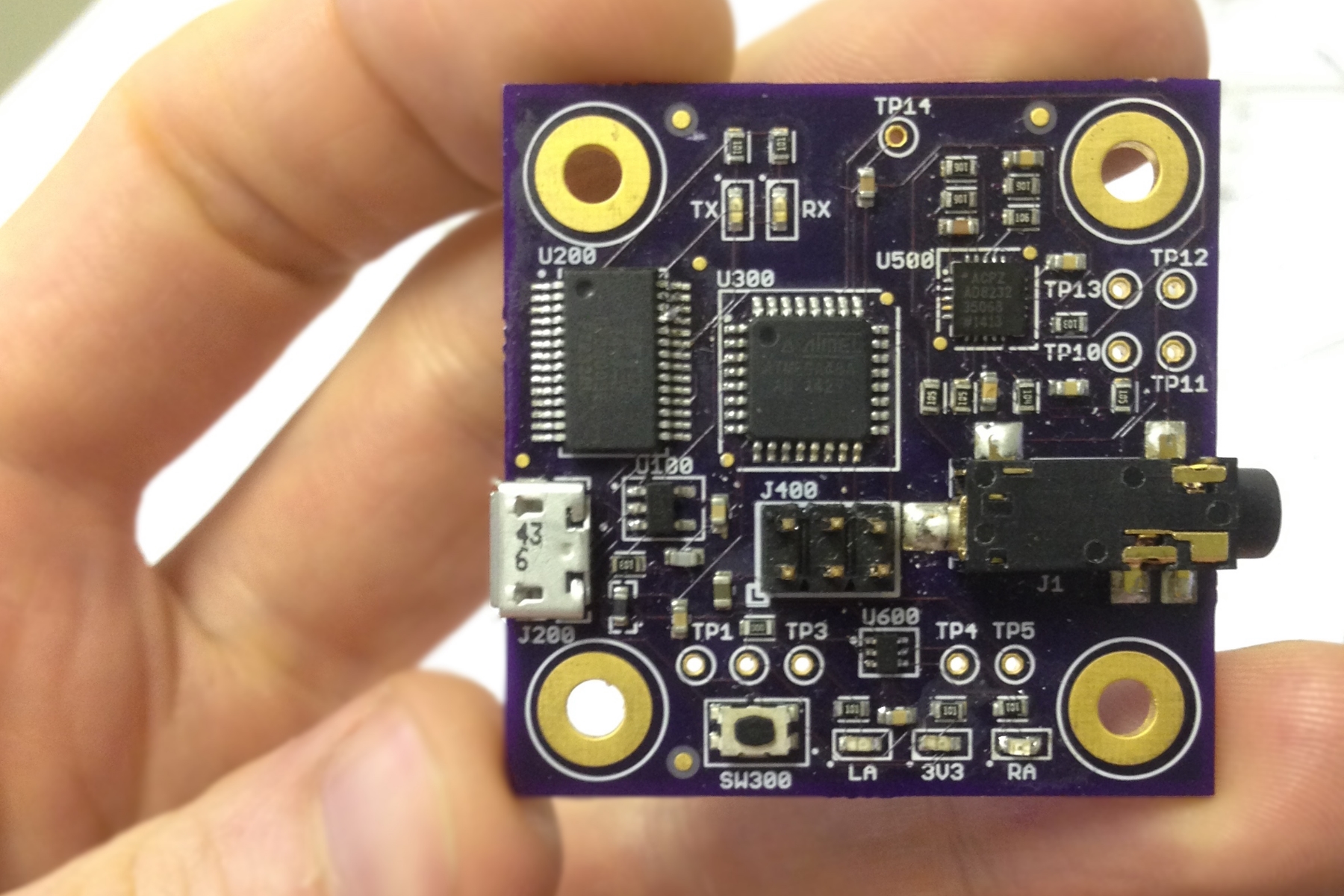
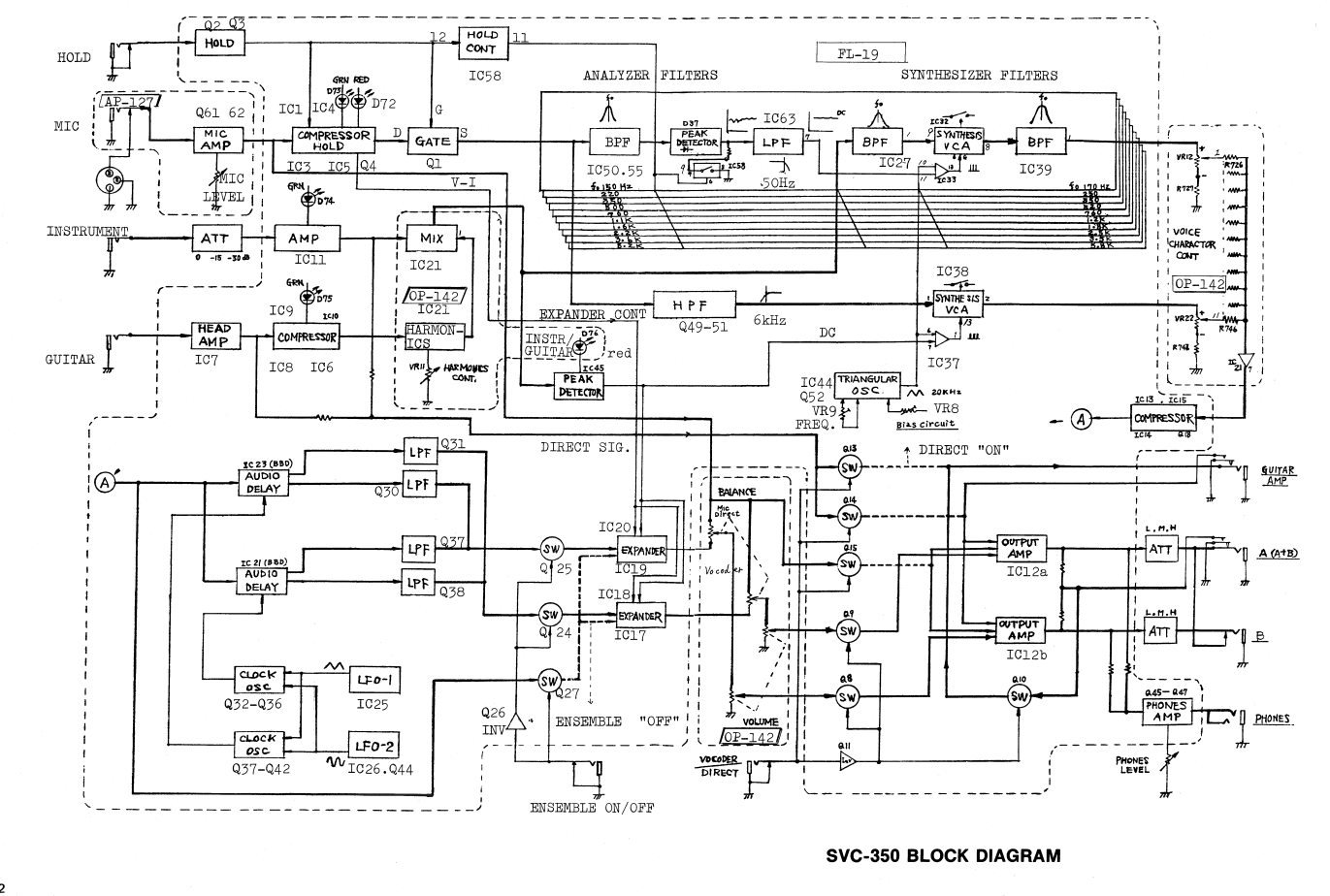
This design is a Photon Shield that incorporates a Humidity and Temperature Sensor, and Tri-axis Gyro, a heartbeat monitor, and an EOG sensor. It interfaces directly with a Particle Photon.